Close
To work with HamaraCloud, users will need to register for an account. SAFENTRIX accounts are migrated to HamaraCloud automatically. If you are a SAFENTRIX user, you can skip this step and proceed to Login.
|
Sl No |
Description |
|
1 | |
|
2 |
In the top of Screen, click on "Sign Up" |
|
3 |
That will lead to the following screen 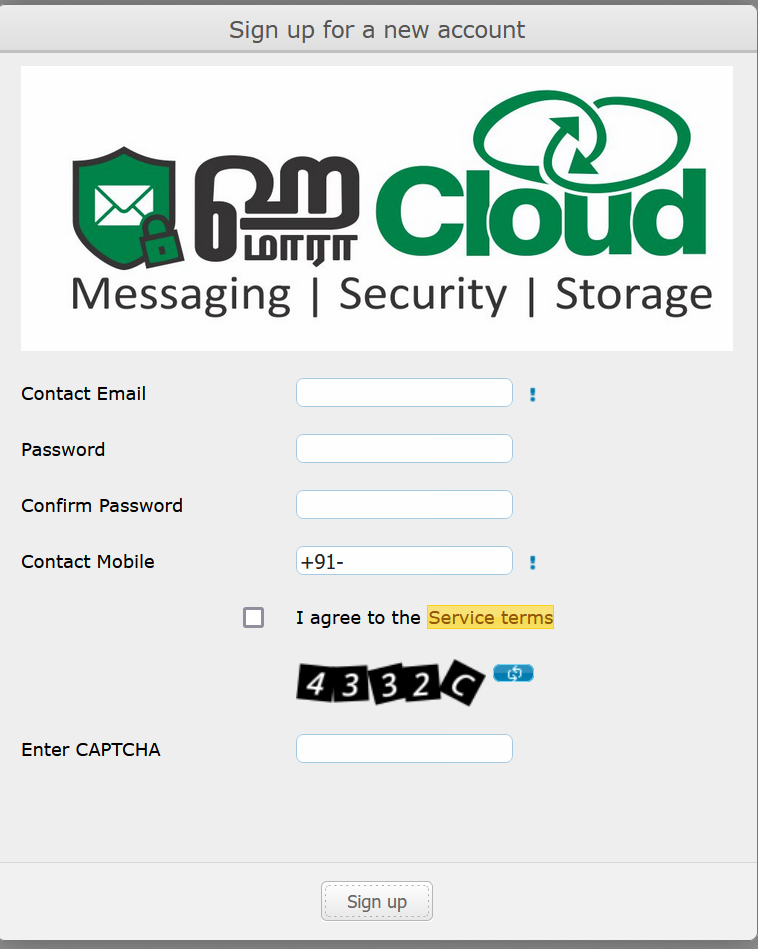 |
|
4 |
Enter your email address in Contact Email field. This will be your primary contact mechanism. All alerts, technical and commercial will be sent to this email address. We would recommend using a personal Email address not managed by HamaraCloud. |
|
5 |
Enter a password in the Password and Confirm Password fields. We would recommend a password with
|
|
6 |
Enter your mobile number in Contact Mobile field. The mobile should be in the format
|
|
7 |
Click on Service Terms link and review the material |
|
8 |
Accept the terms and conditions of HamaraCloud services by checking the I agree to the Service terms check box |
|
9 |
Enter displayed CAPTCHA numbers in Enter CAPTCHA field |
|
10 |
Click on Sign Up button |
|
11 |
If error is shown in any field, fix the same and click on Sign Up button |
|
12 |
A confirmation OTP (One Time Password) will be sent to the email address provided |
|
13 |
Following window will be displayed 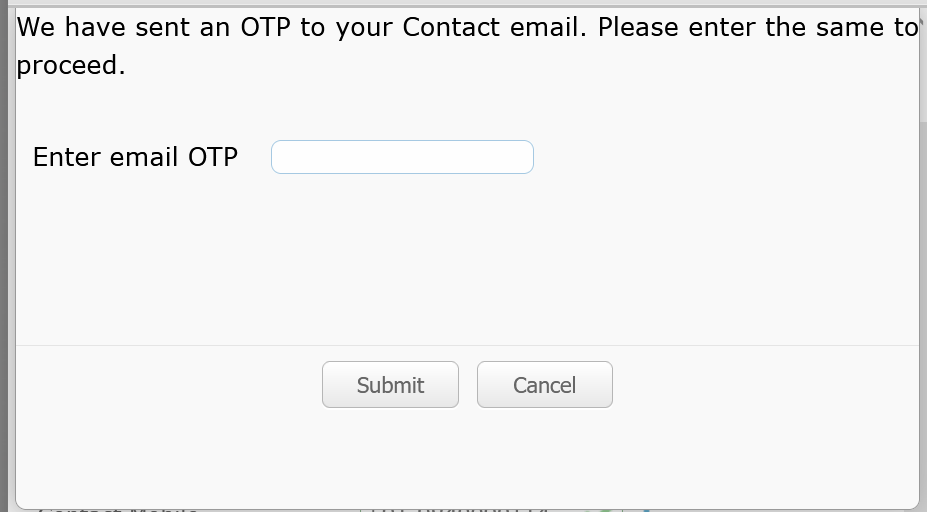 |
|
14 |
Enter the OTP received in your email in the Enter email OTP field |
|
15 |
Click on Submit |
|
16 |
This will lead to the original Window |
|
17 |
Click on Sign Up |
|
18 |
An account will be created for you and you will be logged in. The following screen will be displayed. 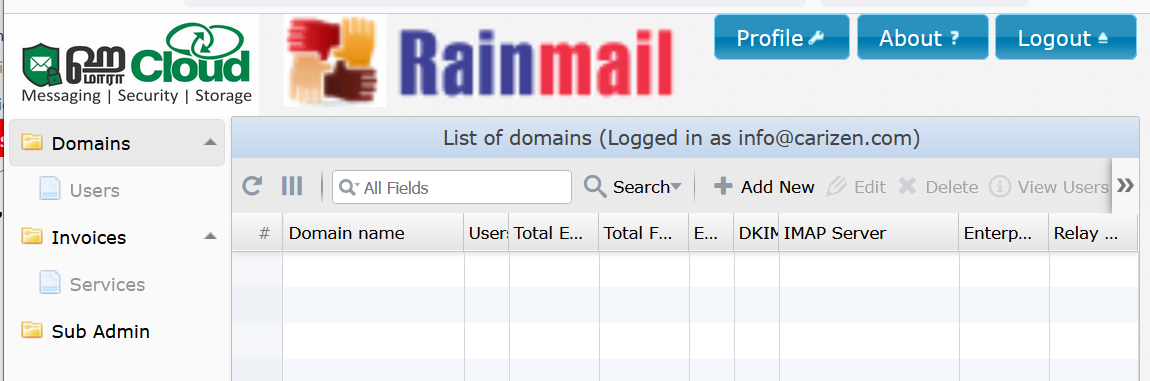 |
|
19 |
Your account has been created successfully. You can log out by clicking on Logout button. |
|
Copyright © 2022. All rights reserved.
|
|
What do you think about this topic? Send feedback!
|





